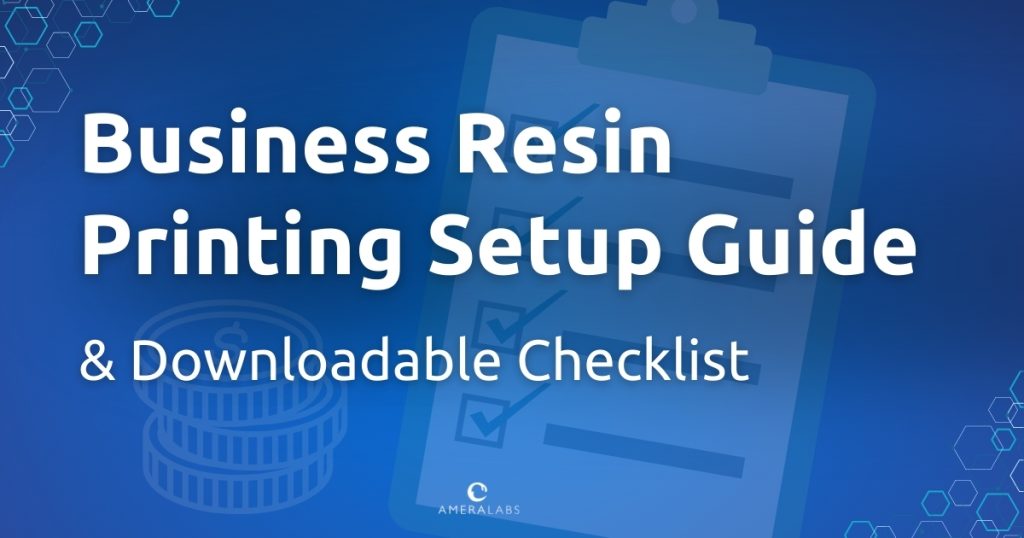Businesses across various industries increasingly turn to resin 3D printing for its unmatched precision and versatility. Whether you’re a seasoned professional or just starting out, setting up a dedicated resin printing room is essential to harness the full potential of this technology. This Business Resin Printing Setup Guide & Checklist is designed to help both experienced users and beginners create an efficient and safe printing environment tailored to their needs.
In this guide, we’ll cover essential steps for a successful setup, including choosing the right location, selecting equipment, and implementing safety measures. We’ve also included a downloadable checklist PDF to make your setup process smoother. This checklist summarizes key points from the post and serves as a convenient reference tool for maintaining your resin printing room.
Before you start, ensure you’ve selected the best 3D resin printer by reading our guide on how to pick the best 3D resin printer for beginners in 2024. Additionally, understanding the resin 3D printing settings is crucial for achieving high-quality prints. Check out our Complete Resin 3D Printing Settings Guide for Beginners for detailed tips on fine-tuning your settings.
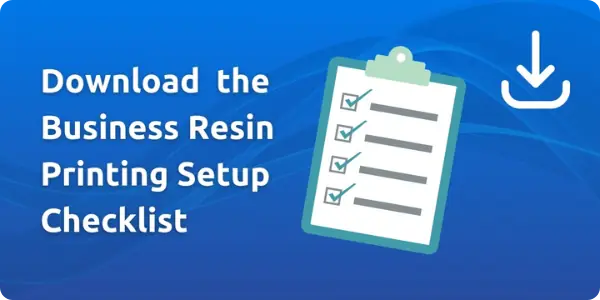
These are the best practices, so be sure to implement them as much as possible. Your health and safety is a top priority! Let’s dive in!
Safety Equipment & Measures for Your Business Resin Printing Setup
When setting up a resin printing room for your business, ensuring a safe working environment is paramount. Implementing appropriate safety measures not only protects you and your employees but also helps optimize your resin printing operations. Here are essential safety equipment and measures to consider:
1. Masks with VOC Filters
During the resin printing process, Volatile Organic Compounds (VOCs) are emitted, which can pose health risks if inhaled. To mitigate this risk, it is crucial to provide masks equipped with VOC filters. These masks effectively filter out harmful fumes, ensuring a safer working environment for everyone in the resin printing room. The color markings with filter class are in the table below. We are using ADEK2 filters in our resin 3d printing environment.
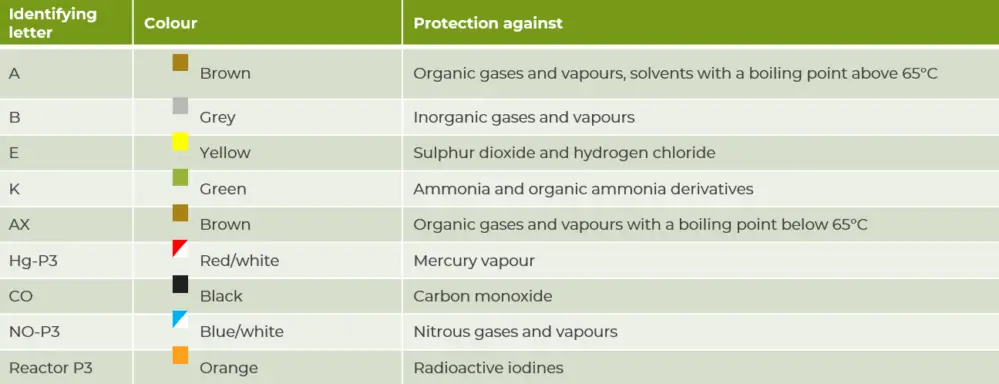
2. Eye Protection Equipment
In a resin printing environment, protecting your eyes is essential. Eye protection equipment shields your eyes from both accidental resin splashing and harmful UV light. Resin can splatter during printing, and prolonged exposure to UV light can cause eye damage. Opt for glasses with UV protection to guard your eyes from harmful UV light. Investing in quality eye protection equipment ensures your safety and well-being, as well as that of your employees.
3. Work Clothes for your Business Resin Printing Setup
Wearing appropriate work clothes is another important safety measure for your resin printing setup. Selecting the right work attire, such as long-sleeved shirts and pants, helps minimize skin exposure to resin and other potentially harmful substances. Additionally, wearing designated work clothes, such as lab coats, can prevent contamination of personal clothing.
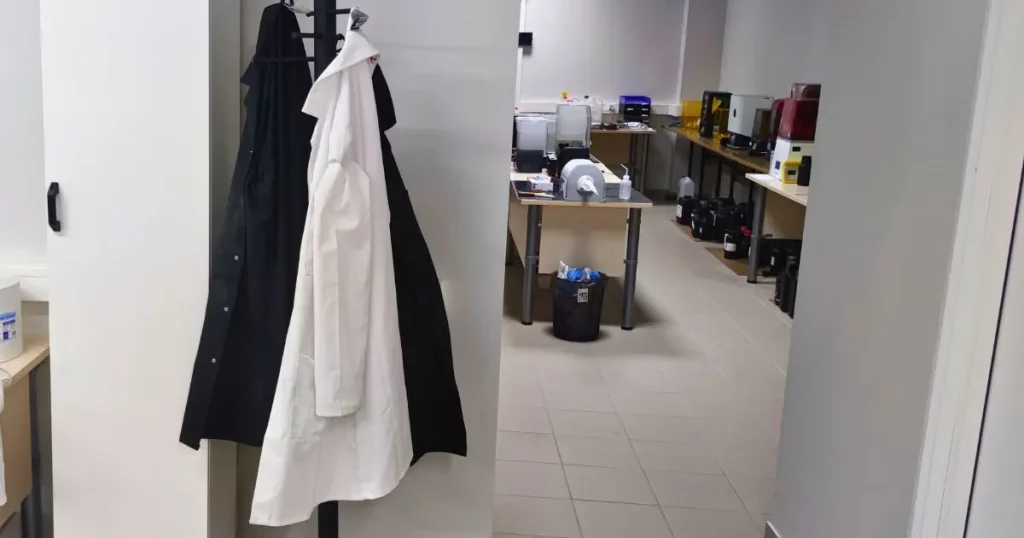
4. Nitrile Gloves
Nitrile gloves are crucial in a resin printing environment. They provide a protective barrier between the skin and resin, preventing direct contact and minimizing the risk of skin irritation or allergic reactions. An ample supply of nitrile gloves readily available ensures that employees can change them as needed, maintaining a safe and hygienic working environment.
5. Safety Signs and Instructions in Your Resin Printing Room
Clear and visible safety signs and instructions are vital for maintaining a safe resin printing room. These signs can include warnings about the presence of hazardous materials, instructions for using safety equipment, and emergency procedures. Prominently displaying safety signs and instructions can effectively communicate important safety information to everyone in the resin printing room.

Ensuring a safe working environment is paramount when setting up a resin printing room for your business. Appropriate safety measures protect you and your employees and help optimize your resin printing operations. Here are essential safety measures to consider for your business resin printing setup:
6. Ventilation with Air Recuperator
Proper ventilation is crucial for removing fumes and particulates from the air in your print room. Resin printing can release volatile organic compounds (VOCs) and other harmful emissions, which can pose health risks if inhaled. To mitigate this risk, installing an effective ventilation system equipped with an air recuperator is essential.
An air recuperator ensures continuous air circulation and efficient removal of airborne contaminants. It helps maintain air quality by extracting fumes and particulates from the print room and replacing the full room air volume 6-7 times per hour. This protects employees’ health and safety and helps prevent the buildup of resin fumes and odors in the workspace.
7. Negative Pressure in the Print Room
Maintaining negative pressure in the print room is another important safety measure. Negative pressure helps prevent the escape of resin fumes into surrounding areas, reducing the risk of exposure to employees in adjacent workspaces.
To create the negative pressure, set up your recuperator (ventilation) so that the air extraction would be slightly higher than the air input.
By creating a negative pressure environment, any fumes generated during the printing process are contained within the print room, minimizing the risk of inhalation by employees in other facility areas.
8. Eye Wash Stations
Eye wash stations are essential safety equipment in a resin printing environment. In the event of accidental exposure to resin or other hazardous substances, immediate action is necessary to minimize the risk of injury. Eye wash stations provide quick and easy access to water for rinsing the eyes, helping to flush out any foreign materials and reduce the risk of eye damage.

Install eye wash stations in easily accessible locations within the print room, ensuring that they are clearly marked and readily available in case of emergency. Provide training to employees on the proper use of eye wash stations and encourage them to familiarize themselves with their location and operation.
Print Room Requirements for Your Business Resin Printing Setup
Setting up a dedicated print room is crucial for establishing an efficient and safe resin printing environment for your business. Meeting specific requirements and adhering to best practices is essential to ensure smooth operations and high-quality prints. Here are the key print room requirements to consider for your business resin printing setup:
1. Resin Waste Disposal
Proper disposal of resin waste is essential for maintaining a clean and safe print room environment. Resin waste can be hazardous and should be disposed of in accordance with local regulations. Dedicate a separate space for storing your waste, get sealed containers, and dispose of it regularly. This helps minimize environmental impact and ensures compliance with regulations.
2. Choosing a Proper Print Room Light Source
Selecting the right light source for your print room is crucial for preventing accidental curing of the resin. Ambient light can cause premature curing of the resin, affecting print quality. Therefore, investing in a proper print room light source with a wavelength that does not cure the resin is highly recommended. For example, our XVN-50 resin, commonly used in business resin printing setups, can cure prematurely if the room light source wavelength matches the curing wavelength.
3. Quantity, Type, and Size of Printers for your Business Resin Printing Setup
Investing in the right resin 3D printer is crucial for achieving high-quality prints in your business resin printing setup. Choose a printer that meets your business needs and budget, considering factors such as print volume, resolution, and compatibility with different types of resin. Additionally, ensure the printer is reliable and easy to maintain to minimize downtime and maximize productivity. For detailed guidance on selecting the best resin printer for your business resin printing setup, we recommend delving into our guide “How to pick the best resin printer for beginners in 2024?”. While optimized for beginners, this guide offers valuable insights for beginners and professionals alike.
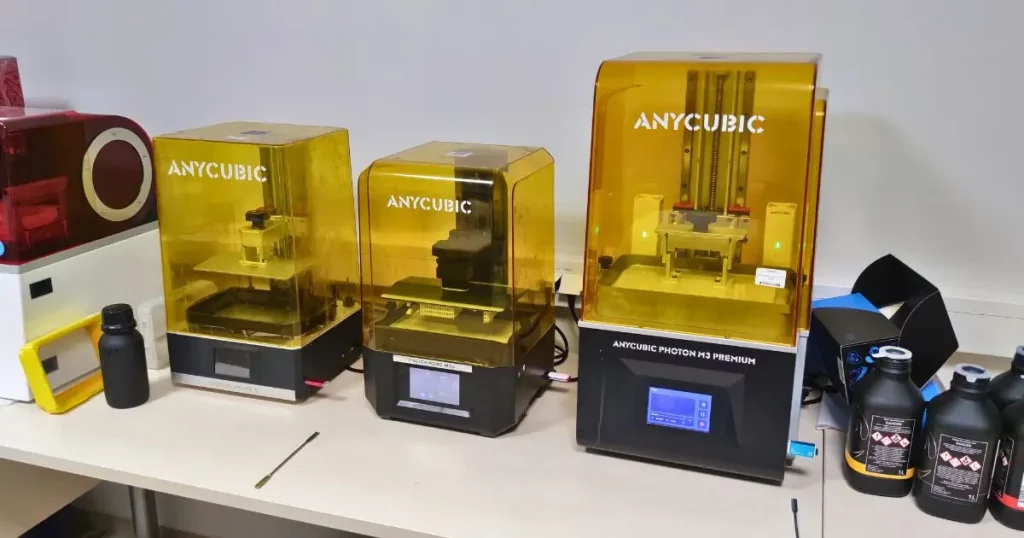
Depending on your business requirements, you might want to consider utilizing multiple printers for bigger printing operations and streamlining the processes. Aim for uniformity when opting for multiple resin 3D printers for your business resin printing setup. It is highly recommended that you pick one printer brand and one model. This streamlines staff training, lowers the learning curve, and minimizes maintenance costs. Additionally, using the same printer model allows for easier spare parts management, as the same parts can be used to repair multiple printers. There is even a possibility to use faulty old printers of the same make and model for spare parts.
4. FEP Film Replacement for your Resin 3D Printers
The FEP film is a crucial component of resin 3D printers, serving as a release agent between the print and the LCD screen. Regularly replacing the FEP film helps maintain print quality and prevents failed prints. Depending on usage, the FEP film should be replaced every 30-50 prints or when signs of wear and tear are visible.
5. Computer for 3D Modelling and Slicing Tasks
A dedicated computer, including the software, is essential for handling 3D modeling and slicing tasks in your business resin printing setup. Choose a computer with sufficient processing power and memory to handle complex 3D modeling software and slicing programs. This ensures a smooth and efficient workflow, allowing you to create and prepare 3D models for printing easily.
Chitubox, Lychee Slicer, and Voxeldance Tango are the most popular slicer software applications.
For modeling software, a common choice is Blender, which is free to use and offers many tools and options not limited to 3D printing.
Important notice: Keeping the computer near a 3D printer is a bad idea. Always avoid staying in the print room for prolonged times to minimize your exposure to VOCs.
6. Storage for Resin and Other Equipment
Proper storage for resin and other equipment is essential for maintaining organization and efficiency in your business resin printing setup. Invest in storage solutions such as shelves, cabinets, and storage bins to keep resin, consumables, and equipment organized and easily accessible. Label storage containers and shelves for easy identification and retrieval of items.
7. Procedure Guide and Sorting Boxes
Developing a comprehensive procedure guide helps ensure consistency and efficiency in resin printing operations for your business setup. Include step-by-step instructions for setting up prints, post-processing, and maintaining equipment. Maintain a clean and organized storage area for resin, consumables, tools, and equipment. Proper storage helps prevent contamination and damage to materials and ensures that everything is easily accessible when needed. Use labeled containers and shelves to keep items organized and easy to find. Additionally, sorting boxes with markings are used to organize and categorize cured, uncured, and other prints, tools, and equipment, streamlining workflow and minimizing errors.
Consider expansion if your business takes off. You will need more printers and more space. Scaling might be difficult if your current space is too small. Therefore, it’s necessary to plan ahead what kind of printers you will use, how much you will expand, and how many tables or racks they will need. Additionally, consider how to incorporate ventilation, as it’s not easy to relocate once it’s installed.
Choosing the Right Resin for Your Business Projects
Selecting the appropriate resin is critical for achieving the desired results in your business resin printing setup. Different resins offer varying levels of strength, flexibility, and durability, so it’s essential to choose the right resin for your prints’ specific requirements. Do not hesitate to contact us for tailored guidance on selecting the best resin for your business.

Post-processing and Related Equipment for Your Business Resin Printing Setup
Ensuring a safe working environment doesn’t end with printing; it also extends to post-processing. Proper post-processing is essential for achieving high-quality prints and maintaining a safe work environment. Here are safety measures and equipment to consider for post-processing in your resin printing setup:
1. Wash Station
After printing, resin prints require thorough cleaning to remove excess resin. Set up a dedicated wash station equipped with isopropyl alcohol (IPA) or a suitable cleaning solution. IPA effectively dissolves uncured resin, ensuring prints are clean and ready for further processing. Additionally, a Wash & Cure station will fit most needs and use cases, while some specific prints might require a modification or two, such as a thin sieve.

2. Isopropyl Alcohol (IPA)
Isopropyl alcohol (IPA) is an essential cleaning solvent in resin printing. It effectively removes uncured resin from prints during the washing process. To minimize exposure to fumes, ensure proper ventilation when using IPA. Additionally, store IPA in a well-ventilated area away from heat sources and open flames.
3. Dedicated Drying Area for your Business Resin Printing Setup
After washing, prints need to be thoroughly dried before further processing. Set up a dedicated area for drying prints, ensuring proper ventilation to expedite the drying process. Properly dried prints are essential for achieving optimal post-processing results.
4. Cure Station with UV Lights:
Curing is a crucial step in post-processing resin prints. Set up a dedicated cure station equipped with curing lights. Curing lights emit UV radiation, which initiates the curing process, ensuring prints are fully cured and ready for use. Ensure proper safety precautions when using curing lights to minimize exposure to UV radiation. Additionally, as previously mentioned, a Wash and cure station will suit most standard cases, while some non-standard ones can be handled with some imagination and engineering.
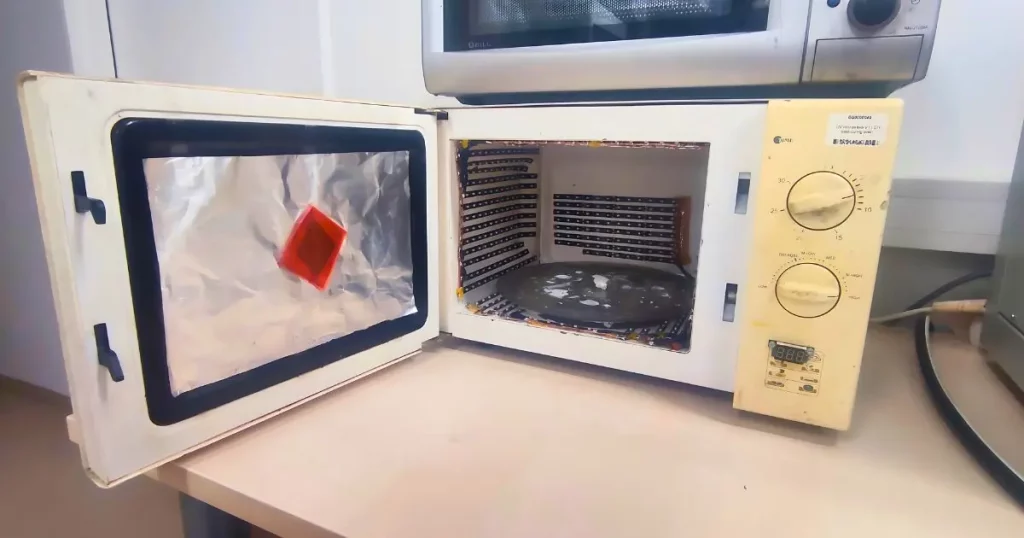
5. Good Lighting for Quality Inspection
Quality inspection is an essential part of the post-processing workflow. Good lighting is necessary for inspecting prints and identifying any defects or imperfections. Bright, even lighting allows for a thorough inspection, ensuring high-quality finished prints. A magnifying glass could be handy for very small detail inspection.
6. Tools for Support Removal
Support removal is an essential part of post-processing resin prints. To remove supports safely and efficiently, use appropriate tools such as flush cutters, pliers, and deburring tools. Proper training on using support removal tools helps minimize the risk of injury during post-processing.
7. Varnish / Primer / Coating for Prints
Applying a varnish, primer, or coating to resin prints can enhance their durability and appearance. Use these finishing materials in a well-ventilated area, following the manufacturer’s instructions for safe application. Proper ventilation helps minimize exposure to fumes and ensures a safe working environment.
We did not go into painting in this guide, as it is a business field on its own.
Cleaning and Maintenance
Maintaining a clean and organized print room is essential for achieving high-quality prints and prolonging the lifespan of your equipment. Here are some key cleaning and maintenance tasks to include in your business resin printing setup:
1. Regular Cleaning Routine
Establish a regular cleaning schedule to keep your print room tidy and free from dust and debris. Wipe down surfaces, clean equipment, and remove any buildup of resin or other contaminants. Regular cleaning helps ensure optimal printing conditions and prevents print contamination.
2. Dust Control Measures
Implement dust control measures to minimize the presence of airborne particles in your print room. Use air purifiers, dust filters, and dust covers on equipment to prevent dust from settling on surfaces and contaminating prints. Dust can get into intricate spaces, settle on light sources, and cause failures in your prints. Regularly clean and replace filters to maintain optimal performance.
3. Printer Maintenance for your Business Resin Printing Setup
Regularly maintaining your resin 3D printers ensures smooth operation and high-quality prints. Follow manufacturer recommendations for cleaning, lubricating the z-axis, and calibrating your printers. Check for any signs of wear or damage and address issues promptly to prevent downtime and maintain print quality.
Thoroughly clean any resin spillages and spots and inspect for cured resin residue. Use isopropyl alcohol cautiously, as it might damage the paint on the 3D printer in some cases.
4. Post-Processing Equipment Maintenance
In addition to printer maintenance, post-processing equipment such as washing & curing stations and support removal tools must be maintained.
Filter your IPA to reuse it. To remove the smallest particles, wait for sedimentation and siphon the IPA from the top until you reach the sedimentation layer. Dispose of the remaining waste according to local rules and regulations.
Moreover, equipment should be cleaned regularly, checked for signs of wear or damage, and repaired or replaced as necessary to ensure optimal performance. The clear parts and shiny surfaces of the cure station should be cleaned thoroughly to ensure even light distribution.
5. Storage and Organization
Maintain a clean and organized storage area for resin, consumables, tools, and equipment. Proper storage helps prevent contamination and damage to materials and ensures that everything is easily accessible when needed. Use labeled containers and shelves to keep items organized and easy to find.
Business Resin Printing Setup Costs
Setting up a resin printing room for your business involves various costs that you need to consider. Understanding these costs and budgeting accordingly is essential for your resin printing operations’ long-term success and sustainability. Here are the key price considerations to keep in mind:
1. Initial Business Resin Printing Setup Costs
The initial setup costs for your resin printing room will depend on factors such as the size of your printing room, the type of equipment you choose, and any additional safety measures you need to implement. Consider the following expenses:
- Equipment Costs: This includes the cost of resin 3D printers, post-processing equipment, safety gear, and any additional tools or accessories you may need.
- Installation Costs: Budget for installation and setup costs, including any modifications to the workspace required to accommodate your printing equipment.
2. Ongoing Maintenance Costs
In addition to the initial setup costs, you’ll also need to budget for ongoing maintenance and operating costs to keep your resin printing room running smoothly. Consider the following expenses:
- Consumables: Budget for regular resin replacement, cleaning solutions, FEP films, and other consumables, including LCD screens for MSLA printers.
- Maintenance: Set aside funds for regular maintenance and repairs to keep your equipment running smoothly and prevent downtime.
3. Cost of Resin and Consumables for your Business Resin Printing Setup
High-quality resin and consumables are essential for producing consistent, high-quality prints. When budgeting for your resin printing operations, factor in the cost of resin, cleaning solutions, post-processing materials, and other consumables.
4. Printer Considerations
When considering resin 3D printers for your business resin printing setup, consider the following:
- Printer Type and Quantity: Based on your production requirements, decide on the number of printers you need. Opt for printers that meet your business needs in terms of print volume, resolution, and compatibility with different types of resin.
- Printer Quality and Reliability: Invest in reliable, easy-to-maintain printers to minimize downtime and maximize productivity.
5. Cost of Safety Measures
Safety should be a top priority in your resin printing room. When budgeting for your resin printing setup, factor in the cost of safety equipment such as gloves, safety glasses, respirators, ventilation systems, and eyewash stations.
6. Total Cost of Ownership
Consider the total cost of ownership when budgeting for your resin printing room. This includes not only the upfront costs of equipment and setup but also ongoing operating costs, maintenance costs, and the cost of consumables over time.
Summary
Setting up a resin printing room for your business is crucial for achieving high-quality prints and ensuring a safe working environment. Proper setup and maintenance are essential to optimize your resin printing operations. Our comprehensive guide covered essential steps, equipment, and safety measures to help you establish an efficient and safe resin printing environment for your business.
Key Points Covered
- Location selection and ventilation: To ensure a safe working environment, choose a well-ventilated area away from high foot traffic.
- Equipment selection: Invest in the right resin 3D printer(s), post-processing equipment, and safety gear to achieve high-quality prints and ensure the safety of your employees.
- Safety measures: To minimize health risks associated with resin printing, implement proper ventilation, negative pressure in the print room, eyewash stations, and safety equipment such as gloves and masks.
- Post-processing: To ensure optimal post-processing results, set up a washing station, a curing station with UV lights, and a dedicated area for drying prints.
- Cost considerations: Budget for initial setup costs, equipment, ongoing maintenance, and operating costs to ensure the financial sustainability of your business resin printing setup.
Additionally, we have included a downloadable checklist PDF attached to the post. This checklist summarizes all the key points covered in the blog post, providing you with a convenient reference tool for setting up and maintaining your resin printing room.
Ready to set up your resin printing room? Need more information or assistance? Contact us today! Our team is here to help you every step of the way. Book an online session on our calendar if you need a one-on-one session to discuss setting up or expanding your resin 3D printing business.
Explore our website for more resources on resin 3D printing and related topics. From printing guides to troubleshooting tips, we have everything you need to succeed in resin printing.
Related Posts:
- Key Things to Know Before Calibrating Resin 3D Printer – Calibrating a resin 3D printer for business? This helps.
- Resin 3D Printing Troubleshooting: A Comprehensive Guide – Make troubleshooting a breeze!
- 2024 AmeraLabs Overview – How we help businesses? This updates you.
- Scaling Miniature Production with 3D Printing – Growing mini business? This ties in.
- 9 Settings to Change for Faster Resin 3D Printing – Speed for business? This tweaks it.
Setting up a business? Check our shop for resins that’ll keep it running smooth!