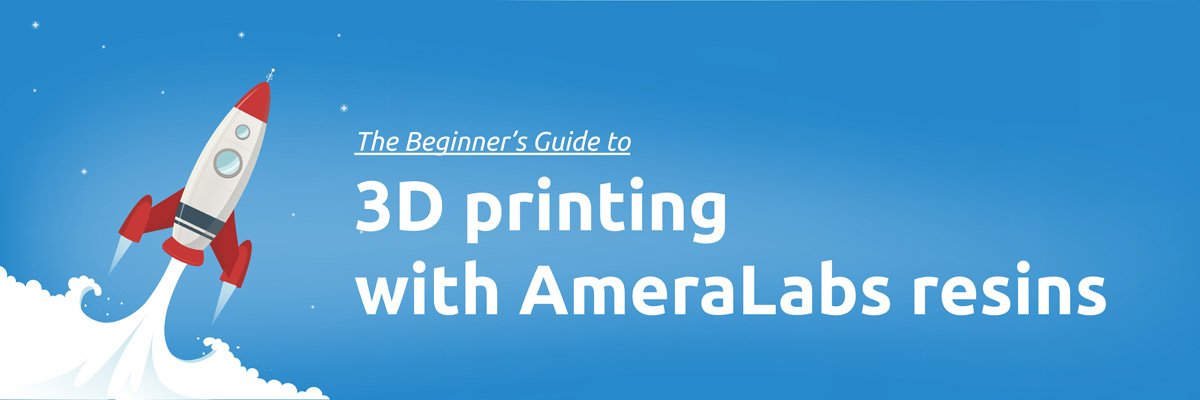Updated on February 12, 2018
Switching to a new resin might be a hassle. Therefore, we provide this guide to 3D printing for beginners with AmeraLabs resins that will aid you in taking those first steps and getting perfect prints right away.
Preparation
| Shake the bottle well before printing to ensure the material is well-mixed. | |
| If there are air bubbles in a resin, gently mix it with a soft silicon tool or wait a little bit for the bubbles to dissolve. |
Although pigment/dye will not settle for very long periods, a good shake of the bottle is mandatory to be sure that the material is well-mixed and homogenous. Read more about this here: Why is it so important to shake the resin bottle? If you see air bubbles in the resin after filling your VAT, just mix them gently with a soft silicon tool or leave them for a while for the bubbles to go away.
3D Printing
Exposures can vary based on your light source and the power of an LED. This is UV resin, not daylight. So, if you have an MSLA (LCD/LED based) 3D printer, we would suggest starting conservatively with higher exposure settings. If you see good performance, you can gradually shorten exposures. We tried our fast resin with common LED/LCD printers and compiled a list of 3D printing settings for beginners here: 3D Printing Settings for AmeraLabs Resins
You may also need to increase exposure if your light source is too weak. Therefore, experiment a little bit, and we are sure you will find that sweet spot. Our LED materials should not be used with PDMS based resin trays because it is too reactive and can damage your PDMS silicon layer.
Post-curing
| Clean the printed part with isopropyl alcohol (IPA) very well. | |
| Post-cure part in a UV chamber or place it in front of the Sun for around 30 minutes. |
Post-curing is very important. It is the key factor to obtain a strong and hard surface. Before post-curing, you should clean the part with isopropyl alcohol (IPA) very well: swirl it around in the alcohol to rinse off extra resin and let it stay in the alcohol for 5-15 min, swirl it around at the end as well. Use a soft brush if needed. Do not keep the part in IPA for more than 20 minutes because it will start absorbing alcohol, resulting in permanent damage to the part and loss of properties. Read more about this here: Can cleaning SLA prints with IPA cause cracks on my models? Let it dry. After cleaning, post-cure part in the UV chamber or in front of the Sun immediately. Recommended post-curing duration is ~30 minutes. However, if you wish fully cured part with an extremely hard surface, we recommend to post-cure for 1-2 hours.
Ready to start printing?
Now you know the basic steps for printing with AmeraLabs materials. Check out other articles to learn more about calibrating your 3D printer:
- The Complete Resin 3D Printing Settings Guide for Beginners
- Key things to know before calibrating resin 3D printer
- Impressive calibration part for resin 3D printers together with the guide on how to understand its features
- 10 reasons why you get unexpected horizontal lines on your 3D printed parts
- Attachment Layer in SLA 3D printing: what you need to know
- How to design parts for SLA 3D Printing
Don’t forget to browse our shop, as we constantly add new and exciting products!